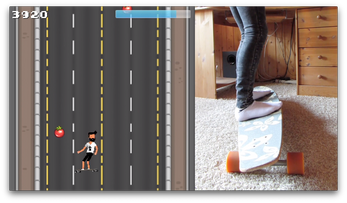Turn your Longboard into a game controller
A downloadable game for Android
Turn your Longboard into a game controller only with your mobile phone! Everything you need is an app on your mobile and the sk8-bit Longboarding game on your PC.
This is not a full features game, only a demo how to turn your longboard into a game controller.
Download
Install instructions
-
Download and install the Android app on your mobile phone
-
Download and install the game for your system (Win32/64 or macOS)
-
Start the game on your PC and select Start game
-
Start the mobile app and enter the IP address shown at the PC screen
-
If connected, the yellow bar tilts with your phone’s movement
-
Select the right axis (X, Y or Z) on your phone
-
Tape your phone under your longboard

-
Press Enter on the PC to start the game
-
You can control the player with your longboard now
Maybe you have to flip your phone or select another axis to get the correct behavior. Just try it out 😁